Is a professional photo for resume necessary in 2025?
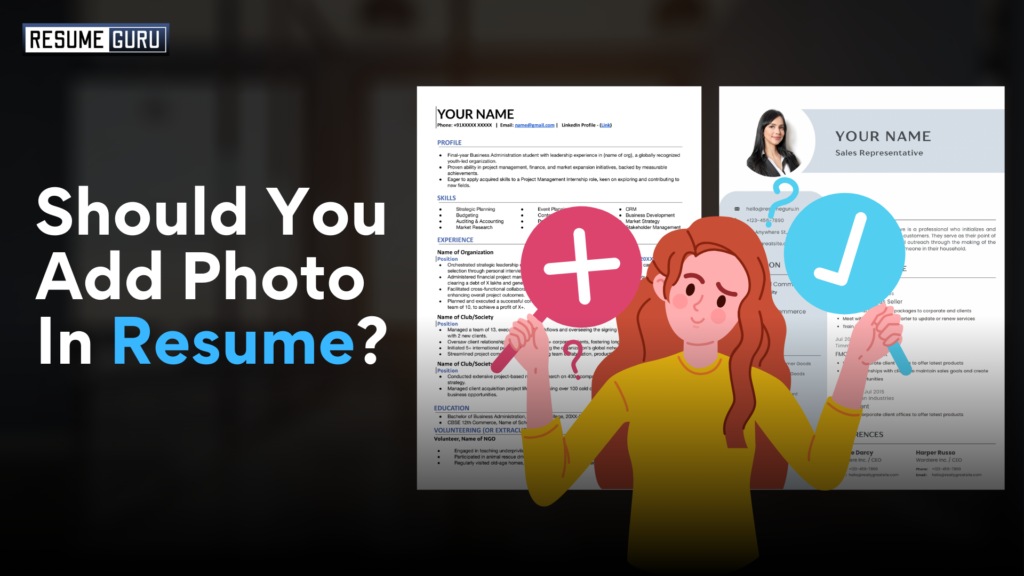
There is a lot of debate about whether to add a professional photo for resume or not. Some people argue that a photograph adds personalization, while others believe it can lead to discrimination.
In this blog, we will provide three criteria to consider when deciding whether to include a professional photo for resume, along with guidelines on how you can add one professionally.
Criteria for Adding a Photograph to a Resume
If you are confused about whether to add a professional photo for resume, you can consider these three criteria for clarity. These criteria are based on analyzing the job market, job position, and the quality or placement of the photograph to help you decide on the best possible solution.
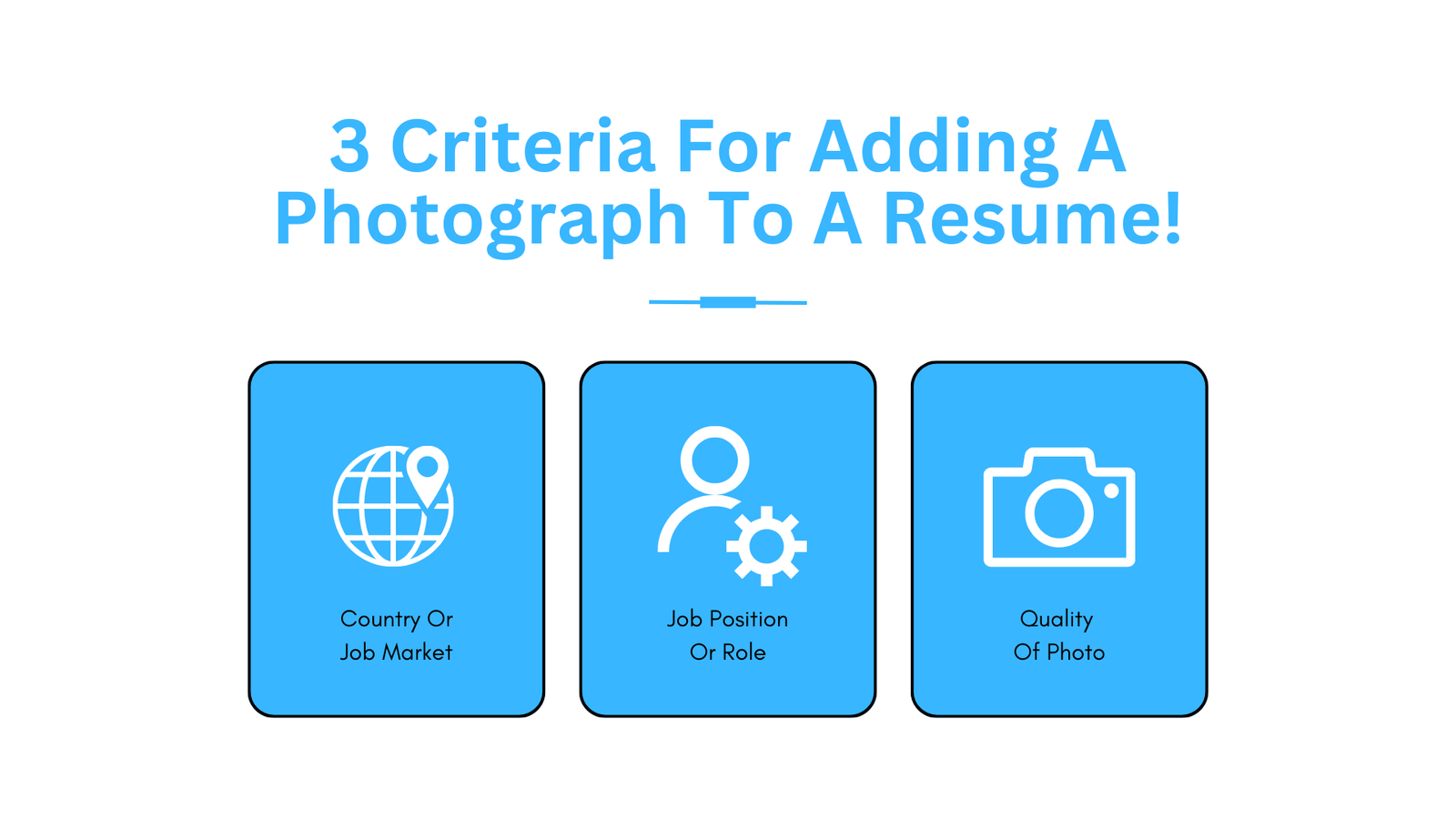
Criteria 1: Country or Job Market
The first criterion to consider is the job market or the country you are planning to apply to.
Resume standards vary in different countries, and you need to optimize your resume according to those standards.
If you are applying for jobs in India or the US, it’s generally not a standard practice to include a photograph in your resume, and it is often discouraged to avoid any type of discrimination by the employer.
However, in European countries, e.g., the UAE or Germany, it is a common practice to include a photograph in your resume. It is often advised to include a photograph when applying for jobs in these regions.
So, always research the standard practices followed in the job market.
Criteria 2: Job Position or Role
The second criterion to keep in mind is the job position or job role you are applying for.
If you are applying for creative roles like graphic design, marketing, etc., or for jobs where your image or photograph is directly relevant, such as modeling, then you must include a photograph.
However, if you are applying for corporate or professional roles, it is advisable to skip the photograph.
Criteria 3: Quality of Professional Photo for resume
The third criterion is relevant if you have decided to include a photograph. If you are including a photograph, you need to ensure that the photograph is professional and does not occupy too much space on your resume.
Detailed guidelines on adding a photograph are shared below.
Guidelines for Adding a Photograph

If your role requires you to add a photograph, here are the key guidelines to follow:
- Use a professional photograph where 60-70% of your face is clearly visible.
- Do not use a casual photograph or a selfie.
- The photograph must have a blurred or no background.
- Ensure that you are not wearing any accessories (e.g., goggles) in the photograph.
- Place the photograph in the header section of your resume, ensuring it does not take up more than 10% of the resume space.
How to Add a Photo to a Resume
To add a photograph to your resume, you first need to have a professional digital photograph of yourself.
If you don’t have a professional photograph, you can use pfpmaker.com to turn your casual photograph into a professional one. Your photo should be high-resolution—at least 300 dpi—to ensure it looks sharp and professional both on screen and in print. Stick to common formats like JPEG or PNG for easy uploading and compatibility.
The best resume picture size is 2 by 2 inches; it’s large enough to make an impact but small enough to keep the focus on your resume content. Once you have it, upload it to the header section of your resume.
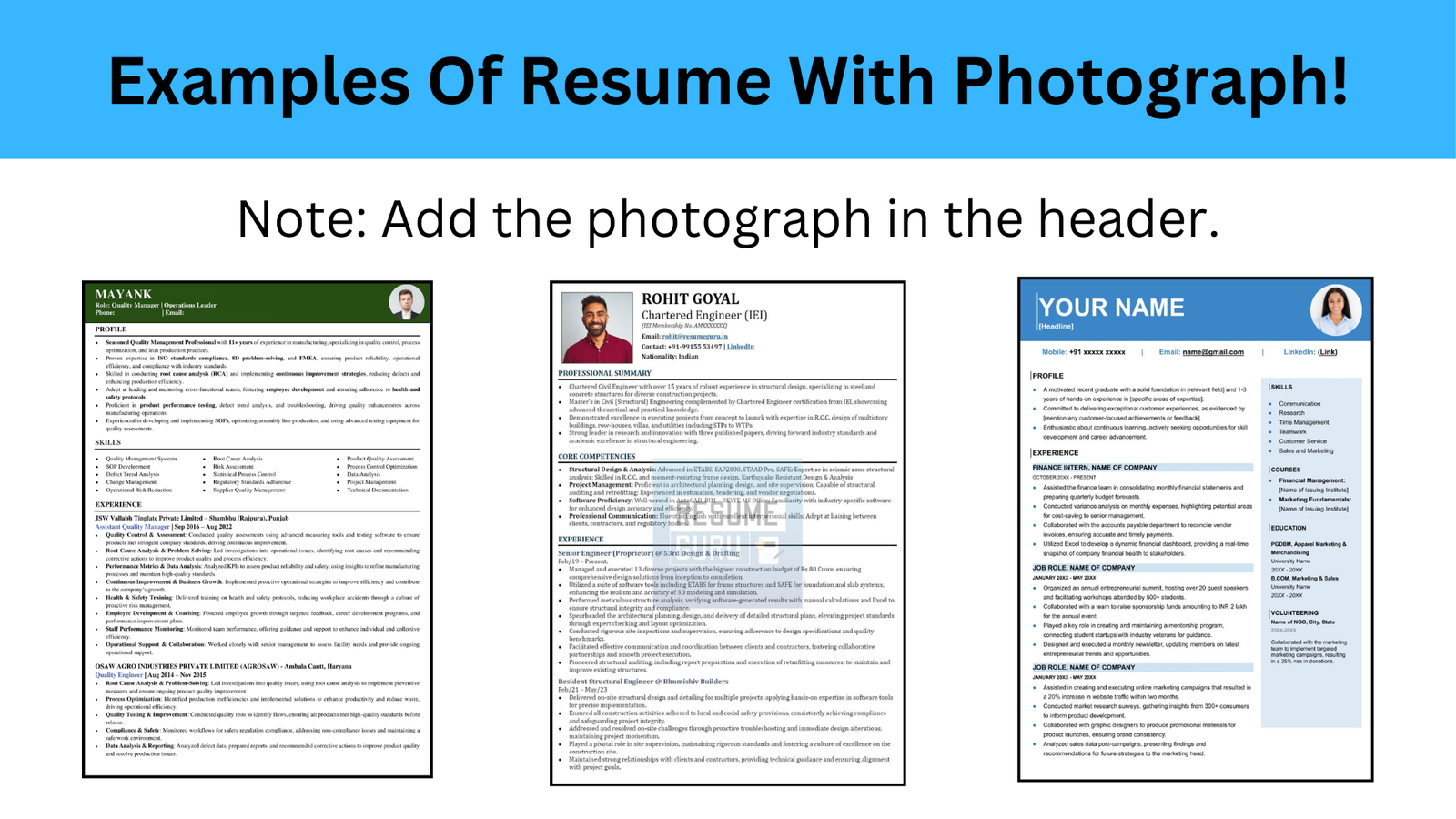
Pros and Cons of Adding a Photograph to Your Resume
Pros of Adding a Photograph:
- Adding a photograph adds a personal touch to your profile.
- A photograph leads to better recognition of the candidate.
- It can make your resume stand out, especially in creative or visually focused-roles.
Cons of Adding a Photograph:
- Adding a photograph, especially an unprofessional one, may distract the recruiter from your experience.
- Including a photograph can lead to unconscious bias.
- ATS systems cannot scan images, which can hamper the readability of your resume.
- A photograph can occupy space that could otherwise be used for important information.
Alternatives to Adding a Photograph
If you are still in doubt about adding a photograph or decide not to include one, here are some of the best alternatives:
- Add a Link to Your LinkedIn Profile: Include a hyperlink to your LinkedIn profile in your resume. This allows recruiters to gain all the necessary information from your LinkedIn profile.
- Link Your Portfolio: You can also link your portfolio to your resume to showcase your personality and projects effectively.
- Video Resume: Include a link to your video resume, which is a professional video introduction about you and outlines your career goals.
Conclusion
Deciding whether to add a photograph to your resume depends on multiple factors such as the country, job market, role, and the quality of the photograph. While a professional photo can add a personal touch and enhance recognition, it also comes with potential drawbacks like unconscious bias and ATS compatibility issues.
If you are unsure, consider alternatives such as linking your LinkedIn profile, showcasing your portfolio, or providing a video resume to give recruiters a comprehensive view of your professional persona without the need for a photograph. Ultimately, the goal is to make your resume as professional, relevant, and impactful as possible.
Related Articles
Recent Posts
Recent Posts
- 0xd148a913
- How We Helped a Planning Engineer Get More Interview Calls with Our Resume Writing Services
- Helped a US-Based Fresher Create Role-Specific Resumes
- Dubai-Based Client Lands Interviews with Our Resume Writing Services
- 100+ Computer Networks Interview Questions
- 70+ Interview Questions for Pharma Industry : Documentation Executive
- 100+ Business Development Inteview Questions
- 100+ Salesforce QA Inteview Questions
- 80+ Real Estate Inteview Questions
- 100+ Supply Chain Management Inteview Questions
Facing constant rejections? Your Resume could be the reason.
You’re losing opportunities every single day because your Resume isn’t up to the mark.
Get a Free Resume Review and a report from our expert.
- Insightful Resume Review
- Given by an Expert Resume Writer
- Detailed PDF with Report and Guidance
